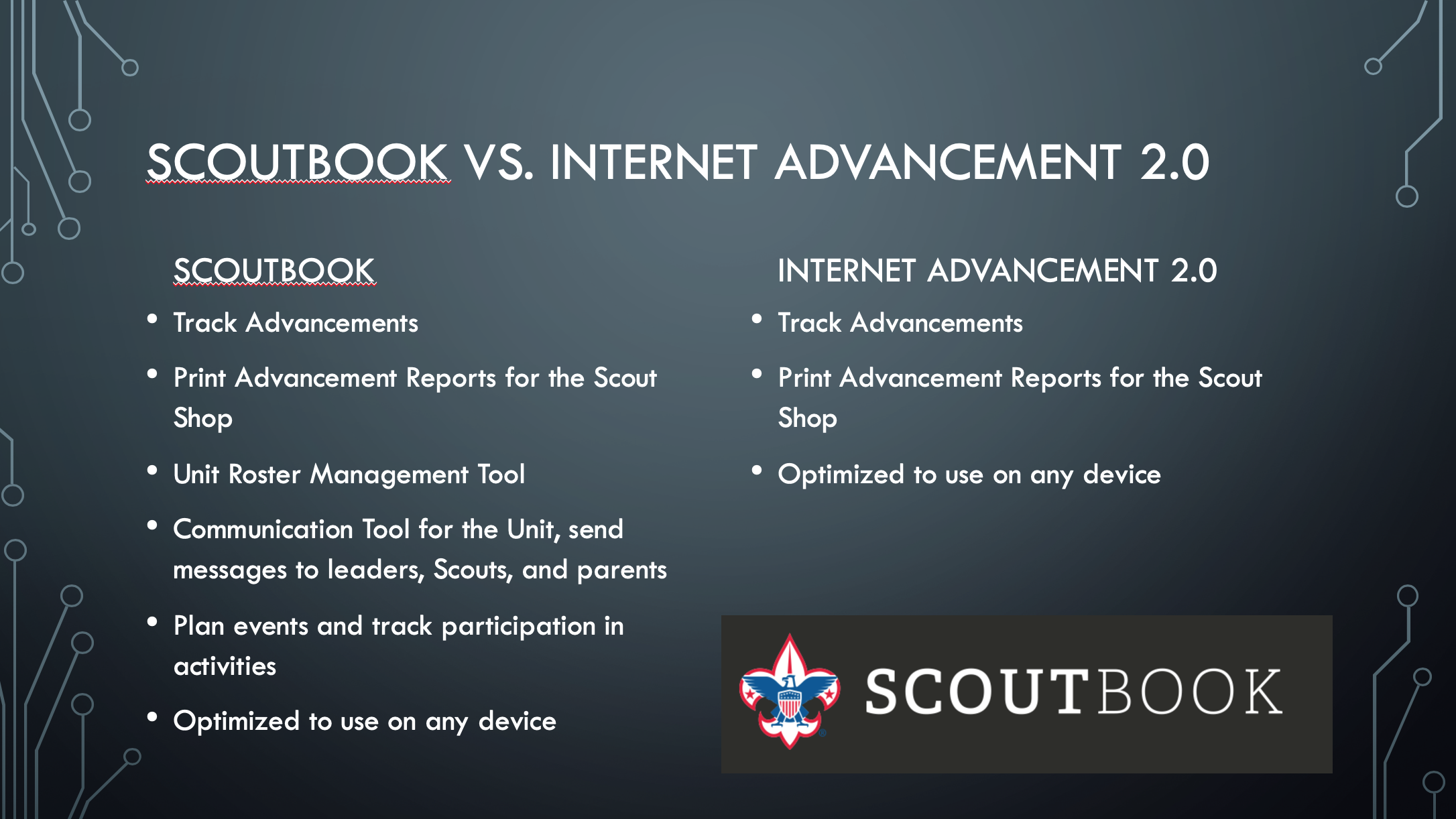Internet Advancement 2.0 has been officially released for units that have not made the switch to Scoutbook. The old Internet Advancement system has officially been retired for everyone except for Exploring units.
Internet Advancement 2.0 is the official name of Scoutbook Lite. For those of you who have been following these upcoming changes, Internet Advancement 2.0 and Scoutbook Lite are the same.
Internet Advancement 2.0 introduces a number of upgrades and improvements over the previous program. It makes inputting advancement faster, allows leaders to search advancement history and provides new printable reports.
Internet Advancement 2.0 is also optimized for all devices: desktop, tablet or smartphone!
Scoutbook or Internet Advancement 2.0? Which is right for my Unit?
Both Scoutbook and Internet Advancement 2.0 are completely FREE to use by registered units. Below are some of the differences between the two programs. In short, Internet Advancement 2.0 is used solely for uploading advancements. Scoutbook uploads advancements and is a full unit management program.
How can someone access Internet Advancement 2.0?
Internet Advancement 2.0 can be accessed from:
- scouting.org
- Under Legacy Tools in my.Scouting.org
- Through a link in Scoutbook.com
- From current Internet Advancement Platform
Who has permission to access Internet Advancement 2.0?
Internet Advancement can be accessed by unit key 3 members (Committee Chair, Chartered Organization Representative, and Key Leader (Scoutmaster/Cubmaster/Advisor/Skipper), key 3 delegates and unit advancement chairs.
Unit advancements chairs and key 3 delegates have to be selected by one of the unit key 3 members through the Organization Security Manager. For instructions on how to grant these permissions visit: https://tinyurl.com/y3ecgpwj
Who should use Internet Advancement 2.0?
If you have not made the transition to Scoutbook or if you use a 3rdparty software for Advancement such as Troopmaster or Packmaster, you can use Internet Advancement 2.0 to upload your advancements. IF YOU HAVE TRANSITIONED TO SCOUTBOOK DON’T USE INTERNET ADVANCEMENT 2.0.
What’s different about Internet Advancement?
- Unit leaders can quickly select multiple youth before recording one or more advancements, speeding up data entry
- Unit leaders receive notifications when youth complete advancements. They can then approve pending items at once.
- Unit leaders can quickly search the full advancement history for all youth in their unit using the activity tab.
- Units can run 3 reports-all of which can be run for one or more selected youth in the roster or for everyone in the roster. The 3 reports are Advancement History, Unit Roster and the Advancement Report, which is used to make purchases at the local Scout Shop.
- The ability for unit leaders with multiple units to quickly switch between units by clicking on their unit icon in the upper right corner.
- The ability to provide a partially completed Eagle application for youth who have completed the Life rank.
- For a full list of features visit: https://tinyurl.com/y6z2p6ez
What do Internet Advancement users need to know about the new version?
- Make sure that once you have transitioned to 2.0 that you don’t try to log into the old Internet Advancement System. This can create unexpected problems.
- Advancement approvals are immediately updated in the BSA database. There is no longer a “Submit to Council” step after users have approved all desired items.
- There is a FAQ section created at help.scoutbook.com
- The report Unit Leaders will use to purchase items at the Scout Shop is called the “Advancement Report” and can be run from the reports menu just above the roster.The report will include all items that have been approved since the report was last run.
 ARCHIVE – New Birth of Freedom Council, BSA Website for the New Birth of Freedom Council, BSA
ARCHIVE – New Birth of Freedom Council, BSA Website for the New Birth of Freedom Council, BSA